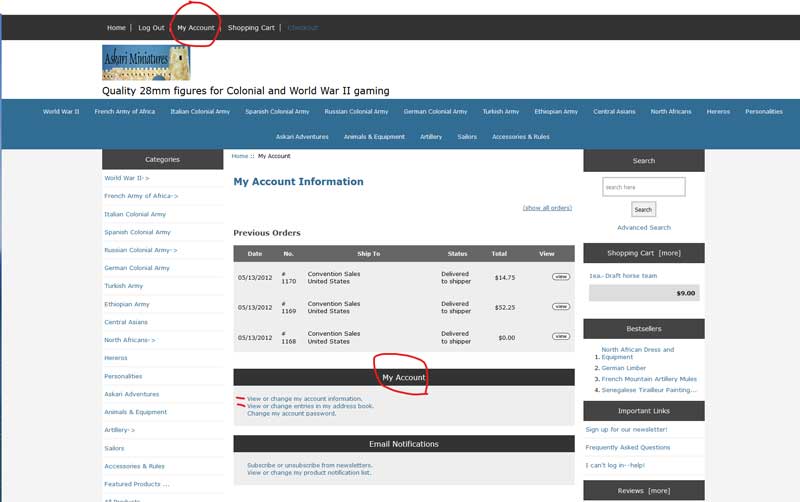It’s not obvious, but you can manage your addresses quite easily.
When you log in to your account at our website, you see this screen:
At the very top, there’s the My Account link. Click it and you see the content below center. There are three links, the middle one is for you to manage your address entries.
Click on the address book link and you will see something like this:
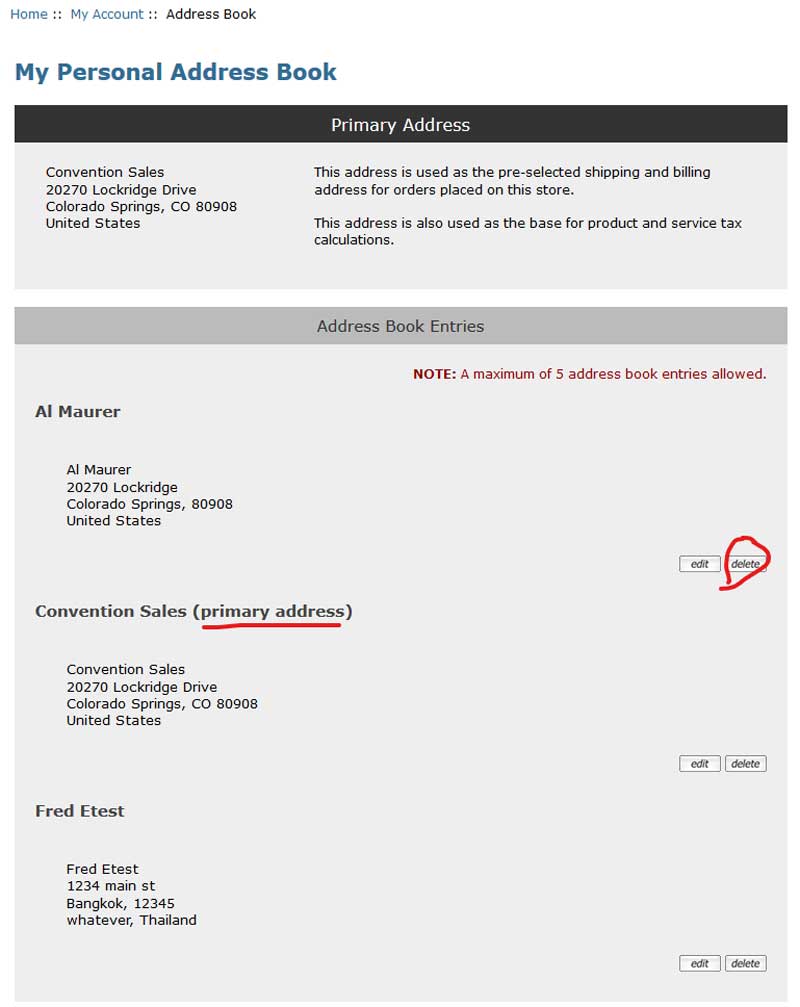
This is my test account. Notice the edit and delete buttons at each address. Delete the ones you don’t want. If you delete the primary address, the primary will default to the remaining address. The default address is what I see in your customer record and it is the address that shows up on the left in your order form.
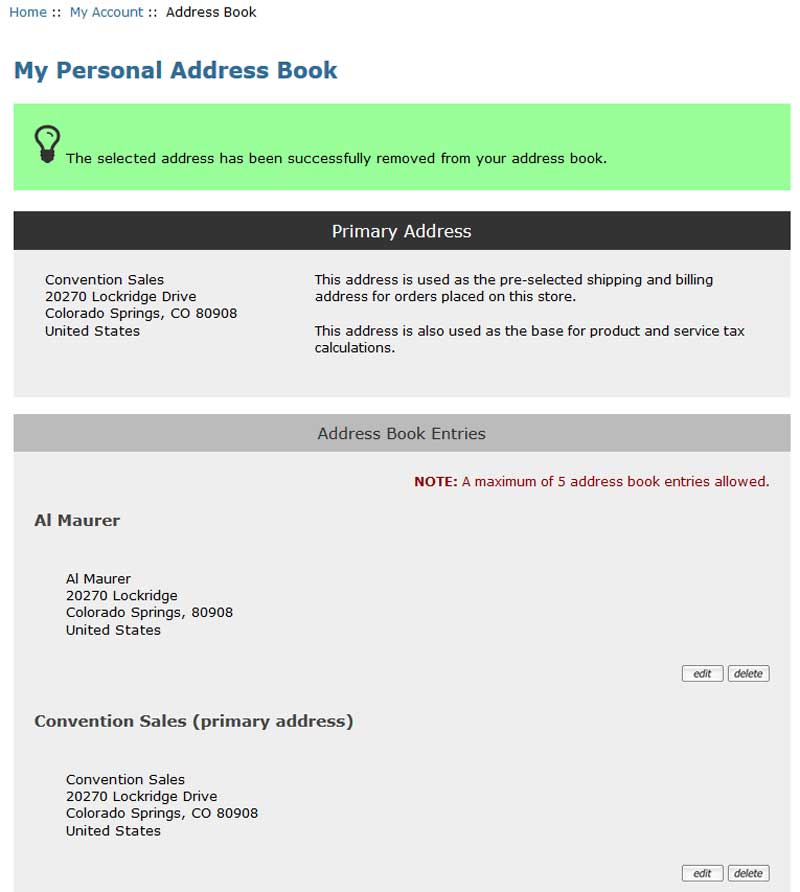
On the screen above I’ve deleted the third address. The program comes back with the green confirmation banner.
Please do try this. If I do it for your account, I have to go into the database. It’s cleaner if you do it–but if you have an issue, let me know.